Shipyard
| Shipyard | |
|---|---|
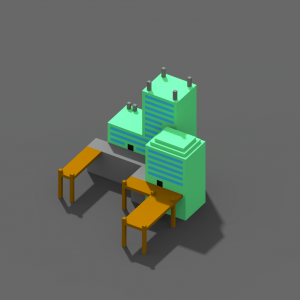
| |
| Max. Tier | 3 |
| Conversion rate | 100000:1 |
| Color theme | Spring Green |
The shipyard is a building where you can send ships out to gather resources.
Contents
Weather
Weather is a modifier to the resource gain of your shipments.
Weather changes over time, except when you start a mission, then weather stays the same until you collect the shipment.
You can keep good weather for a long time if you quickly start another shipment after collecting a shipment. If you have bad weather, then it's advisable to wait until the weather changes.
Shipments
You can send your ship out to gather shipments.
Every time you collect a shipment, your reward bonus is increased by increasing shipment number by 1, which additively increases the reward bonus by your bonus/shipment percentage.
You can upgrade your bonus modifier per shipment, which recalculates you reward bonus by multiplying shipment number by the new percentage bonus.
There are 6 options of shipments
- 5 minutes: White Cubes
- 15 minutes: Orange Cubes, Brown Cubes, and Red Cubes
- 60 minutes: Green Cubes, Blue Cubes, and Purple Cubes
- 4 hours: Yellow Cubes, Light Blue Cubes, and Pink Cubes
- 8 hours: Cyan Cubes, Gray Cubes, and Black Cubes
- 24 hours: Gems, and Exotic Gems.
Skills
- See also: Skills (Upgrade)
- Sturdy Decks - Reduces the effects of bad weather by 50%
- Precious Freight - Applies the shipment bonus to regular gems at a reduced rate of x^0.5.
Exotic Skills
- See also: Exotic Skills
- Armored Cargo Bay - Applies the shipment bonus to exotic gems at a reduced rate of x^0.2 by reinforcing the bulkheads of all ships.

