Difference between revisions of "Trading Post"
Jump to navigation
Jump to search
m |
(→Trading: Grammar fixes, possibly new info, and structural changes) |
||
| Line 1: | Line 1: | ||
{{Building|Tier=5|ConversionRate=6000|Image=Tradingpost.png|Color=Niagara|ColorCode=#06AAA3}} | {{Building|Tier=5|ConversionRate=6000|Image=Tradingpost.png|Color=Niagara|ColorCode=#06AAA3}} | ||
| − | The trading post is a building | + | The trading post is a building used to exchange cubes.[[File:TradePostScreen.png|thumb|alt=|none]] |
==Trading== | ==Trading== | ||
| − | + | Trading deals appear at the right side of the screen, requesting a random amount of a certain resource and giving a randomly chosen resource in return at equal value. Successful trades are then removed from the list. Every 10 minutes (The timer is at the bottom left of the menu) the trading deals are reset. | |
| − | + | === Upgrades === | |
| − | + | * '''Input ratio:''' Less resources are required in a trade to get the normal output. | |
| + | * '''Output ratio:''' Normal resources used offer more resources than normal. | ||
| + | * '''Deal modifiers:''' Ever upgrades allows trade values to be multiplied, in order of x1, x2, x5, x10, x100 | ||
| − | + | == Building tiers == | |
| − | + | Every tier allows more trading deals to show up on the trade board. | |
| − | |||
| − | |||
| − | |||
| − | |||
| − | |||
==Skills== | ==Skills== | ||
None yet. | None yet. | ||
| − | {{PerfectNavigation}} | + | == Exotic Skills == |
| + | Placeholder text{{PerfectNavigation}} | ||
[[Category:Buildings]] | [[Category:Buildings]] | ||
Revision as of 03:36, 23 November 2019
| Trading Post | |
|---|---|
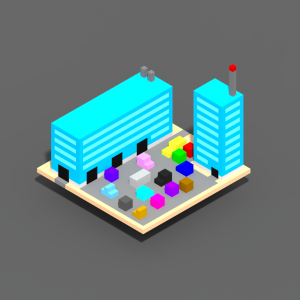
| |
| Max. Tier | 5 |
| Conversion rate | 6000:1 |
| Color theme | Niagara |
The trading post is a building used to exchange cubes.
Trading
Trading deals appear at the right side of the screen, requesting a random amount of a certain resource and giving a randomly chosen resource in return at equal value. Successful trades are then removed from the list. Every 10 minutes (The timer is at the bottom left of the menu) the trading deals are reset.
Upgrades
- Input ratio: Less resources are required in a trade to get the normal output.
- Output ratio: Normal resources used offer more resources than normal.
- Deal modifiers: Ever upgrades allows trade values to be multiplied, in order of x1, x2, x5, x10, x100
Building tiers
Every tier allows more trading deals to show up on the trade board.
Skills
None yet.
Exotic Skills
Placeholder text
