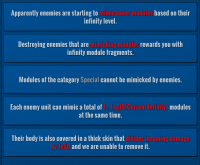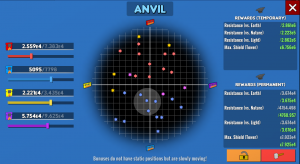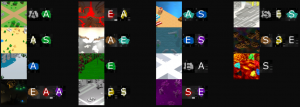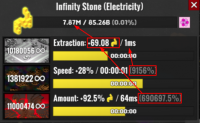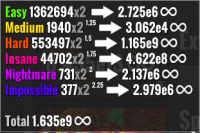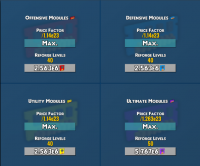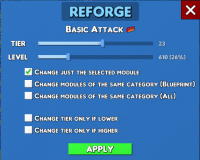Difference between revisions of "Infinity"
Floofyboi32 (talk | contribs) |
|||
| Line 200: | Line 200: | ||
Neutral: Gives 1e40 town resources. | Neutral: Gives 1e40 town resources. | ||
| − | Neutral, Fire, Earth, Air, Water, Universal: Gives | + | Neutral, Fire, Earth, Air, Water, Universal: Gives 1e50 town resources. |
'''All stones: Gives 1e60 town resources.''' | '''All stones: Gives 1e60 town resources.''' | ||
| Line 224: | Line 224: | ||
Universal: Multiplies Resources dropped from enemies by 10k, does not affect transmute and wave resources. | Universal: Multiplies Resources dropped from enemies by 10k, does not affect transmute and wave resources. | ||
| − | Universal, | + | Universal, Neutral: Multiplies damage of Neutral element by 100 quintillion. |
| + | |||
| + | Universal, Other Element(Fire, Earth, Water, Air, Nature, Light, Darkness or Electricity): Multiplies damage of that element by 10 septillion. | ||
Neutral, Fire, Earth, Water, Air, Nature: Temporarily grants access to Infinity Forge. | Neutral, Fire, Earth, Water, Air, Nature: Temporarily grants access to Infinity Forge. | ||
Revision as of 13:24, 11 May 2022
| Spoiler warning! This article contains spoilers about Infinity content. |
![]() Infinity is a phase of the game which opens up at Military Tier 12. Infinity begins when the player reaches Era 100B in endless mode on any difficulty of a given region.
Infinity is a phase of the game which opens up at Military Tier 12. Infinity begins when the player reaches Era 100B in endless mode on any difficulty of a given region.
Contents
Early Infinity
Upon first entering Infinity, and subsequently being obliterated by the overpowered enemies, you will obtain 2 new Modules that are vital to progression in Infinity phase, Infinity Foundation and Infinity Attack. The former prevents your untimely demise to the hands of Infinity enemies, and the latter allows you to meaningfully damage them. Upon Tiering up, you will gain access to the Infinity Tab in the second floor of the Workshop, which just like Era, contains everything you need to start progressing through Infinity.
Infinity Enemies & Module Fragments
For this section we should understand some new terminology, with information from the Analysis tab. All damage until now can be categorised as Era damage. This includes the damage we do as well as the damage we take. When you progress into Infinity 1, all newly spawned enemies will gain a staggering 100QiD (1e50) resistance to Era damage, and deal Infinity damage, which without Infinity Foundation, will kill you instantly. Enemies get dramatically increased stats for each Infinity wave, on higher difficulties gain modifiers to make them even more tough, as well as mimicking your currently equipped modules! Enemies cannot mimic Special modules, but they can mimic any other module, including the new Infinity Tier modules! The number of modules that enemies can mimic is equal to 1+Log10(Current Infinity), meaning every new digit in your current Infinity wave grants the enemies to mimic an additional module. However, killing Infinity enemies will grant you a new resource: Module Fragments. These are used all over the Infinity Workshop tab, so getting as many as you can is vital to your progress. There are 4 kinds of module fragments, each corresponding to the 4 main types of modules; Offensive, Defensive, Utility, and Ultimate.
Because of how powerful your own modules are against you, the name of the game now is to make a blueprint that can handle your own modules, and actually kill Infinity enemies. Here are some helpful tips to get you started:
- Don't overthink things. Infinity enemies are not as strong as they appear to be. While they heavily resist Era damage, they are not immune to it, so if you get enough damage multipliers, you can still damage Infinity enemies with Era damage. Try out some new combinations of modules to see if you can break through their resistance.
- Try to limit your module usage. Since Infinity enemies can mimic any of your non-Special modules, modules that might seem harmless could actually become very dangerous in the hands of enemies, so make sure to think about what you add to your blueprint.
- Don't be afraid to be creative. Some specific modules might actually be beneficial for you if enemies copy it! Innovation is key to progressing here, so turning enemies' massive advantage against them is something to consider.
- And finally, Remember it is okay if you are constantly dying at the beginning. Much like Era, you'll need to redevelop your entire strategy to combat against the new enemies. Don't get frustrated over this. Dr. Cubical is rooting for you! If you're having trouble, don't be afraid to check out the official Discord Server. People are very much willing to help you if you need it.
Infinity Grid
- See also: Modules#Infinity
The Infinity Grid is where you unlock new Infinity Tier modules. Aside from Infinity Foundation and Infinity Attack, which are unlocked immediately upon reaching Infinity 1 for the first time, these cost module fragments to unlock. Naturally, these modules are all very powerful, and can help you reach higher and higher Infinities, but be warned that Infinity enemies can mimic them as well.
Anvil
The Anvil is one of the main features of the Infinity Workshop. It provides a large number of boosts that are very helpful for progressing through Infinity, and can be accessed by clicking on the Anvil icon at the bottom right of any tab. Each node corresponds to a specific boost, and they can be activated and improved by spending your hard earned module fragments. The positions of the nodes change slowly, moving constantly, but their positions are universal for every player. You can only upgrade nodes in a circle that you can move around via your cursor or by the sliders on the left. Permanent upgrades are done by the hammer icon, and will permanently increase all bonuses in the selection circle. Locking is done via the lock icon, and will grant you a large boost on top of the permanent bonus, but will prevent upgrading until it is unlocked by either moving the circle or pressing the lock button again. Note: Locked bonuses will remain even if the node moves outside the circle afterwards.
There are 4 categories of bonuses. Fragments that are of a different type than the bonus are less effective at upgrading it, so prioritise the same type of fragment as the bonuses.
| Offensive Bonuses |
|---|
|
| Defensive Bonuses |
|---|
|
| Utility Bonuses |
|---|
|
| Ultimate Bonuses |
|---|
|
Progressing
Once you've made a blueprint able to consistently defeat Infinity enemies, you should start considering getting more Infinities, both on different regions and pushing higher on Forest Easy, since this is required to get higher Military Tiers. It is highly recommended at this time to get as many regions and difficulties as you can to a highscore of Era 1, to boost the software Wave Horizon, which will speed up getting different regions to Infinity 1. After this, make your way up to MT15, so you can get powerful softwares along the way to make your runs even faster than ever before.
Late Infinity
Upon reaching MT15, you might notice that you didn't get access to the final boss just yet. This will be explained further down the page. You might have also noticed you gained other Infinity Stones from your time gaining Infinity 1s. These are very important to furthering your power and progress at this stage.
Infinity Stones
The Infinity Stones are a set of extremely powerful stones that provide game-changing effects, and are the main focus of this stage. Your main objective is to charge each infinity stone, which simply takes time. When first accessing one of the stones, the times to charge it will be so large it is essentially impossible. However, these progress bars can be sped up in two ways: Increasing your Infinity high scores for the provided regions, which will give the corresponding amount of Infinity Power, and purchasing Exotic Refinements (unlocked at MT13). Both are equally important, and Exotic Refinements are much more noticeable at lower infinities. They are permanent upgrades, meaning they are both worthwhile investments.
Collecting and Unlocking Stones
With the exception of Neutral being unlocked at Era 1M, Infinity stones are collected by going to its respective region and killing a disabled enemy of that element while being at Infinity 1 or higher. The region where each element is found is very intuitive and I recommend guessing yourself. See Regions for more information.
| Locations to find Infinity Stones |
|---|
|
Once they're collected they will show up in the infinity board with some conditions before you can upgrade them, these conditions only need to be met once and the stones unlocked forever. All stones have the conditions of prestiging their respective laboratory experiments 3 times and have 50 essence in the 3rd tab of the Era Workshop.
| Unique Condition to Unlock Infinity Stones | ||||||||||||||||||||
|---|---|---|---|---|---|---|---|---|---|---|---|---|---|---|---|---|---|---|---|---|
|
Charging Stones
To charge a stone you will need to get a base value of 1 trillion (1e12) elemental energy, which can be reduced by purchasing the "Charge Required" exotic refinement. To get energy you have to wait for the top bar (charge) of the chosen stone to fill up, each time it fills you will get an amount of elemental energy which can be boosted by the bottom bar (production), the time it takes to charge can be reduced by the middle bar (speed) the base time it takes for a bar to fill is equal to 8760 hours/Infinity Power on the specific region for that bar, region depends on the stone and the bar. Higher Difficulties give much more Infinity Power per Infinity, so be sure to try higher difficulties to make your stones even faster.
There are 7 exotic refinements:
| Exotic Refinements |
|---|
|
Speed bonus and production bonus increase how much each fill of production and speed bar boosts the charge bar, but are linear in their scaling which makes them really bad beyond the first 10-20 levels. The duration exotic refinements reduce the base fill time of each bar by a multiplier. These are the exotic refinements you should actually focus on. You should get at least 20 levels in everything else and then upgrade based on necessity and available exotic gems until at most level 40. Wondering how you can afford them? Make sure to have the Condense module while Infinity pushing.
Infinity Perks
Once a stone is fully charged it can be used on an infinity perk and then need to be charged again. After being used the speed and amount bonus that were stockpiled get reset. The ones that are in bold are highly recommended. The last perk in the list is the only way to first access the Final Boss.
| List of Infinity Perks |
|---|
Use Perks
These use up all the charge and puts the stones on charging to perform a 1 time use function. These perks can be used infinitely with a couple exceptions, they display an "X" on the button if wont do anything, for instance if you want to use the water stone to finish a shipment but you don't have a shipment currently in progress.
| List of Use perks |
|---|
|
Earth: Refreshes all layers in the Mine Water: Finishing the current shipment in the Shipyard Fire, Earth, Electric: skips 400 hours of Factory Refinement Nature, Light, Darkness: Resets the cooldown of town perk respec Nature: Gives 250k Rubber in the Factory Universal, Neutral, Darkness: Increases the tier of all Museum power stones by 1 (max of 50). Neutral: Gives 1e40 town resources. Neutral, Fire, Earth, Air, Water, Universal: Gives 1e50 town resources. All stones: Gives 1e60 town resources. |
Toggle Perks
When started, Toggle Perks doesn't use up the charge but it makes the stone not be able to be used on anything else. They last until you turn them off and then they will lose the charge and start recharging.
| List of Toggle perks |
|---|
|
Fire: Raises anvil fragment effectivity to the power of 1.1. Light: Start with max. Era stat dividers. Air: Turns the Trading Post trade refresh timer into a button. Neutral: Turns the Museum Offshore Market stock change timer into a button. Air, Water: Forces good weather, takes around 20 minutes for it to take effect. Electric: Multiplies the Powerplant's power capacity by 1 million Universal: Multiplies Resources dropped from enemies by 10k, does not affect transmute and wave resources. Universal, Neutral: Multiplies damage of Neutral element by 100 quintillion. Universal, Other Element(Fire, Earth, Water, Air, Nature, Light, Darkness or Electricity): Multiplies damage of that element by 10 septillion. Neutral, Fire, Earth, Water, Air, Nature: Temporarily grants access to Infinity Forge. All Stones (Requires Military Tier 15): Craft a boss... (Grants access to the final boss in the Statue of Cubos. Note: Not required after defeating it.) |
Unlock Perks
Unlock perks use up the charge and put the stones on charging for a permanent buff.
| List of Unlock perks |
|---|
|
Fire, Earth, Electric, Universal, Darkness, Light: Multiplies processing speed of all machines in the factory (including belt) by 10. Fire, Electric, Air, Nature, Darkness: Makes you get 2 skill points per level, applies to levels gotten before unlocking this perk. Neutral, Light, Nature, Dark, Universal: Reduces the cooldown of respecing town perks to 1 hours instead of 12. Fire, Earth, Electric, Nature, Universal: Reduces the time it takes to generate a Mine layer to 1 minute instead of 3. All stones: Permanently grants access to Infinity Forge. |
Infinity Forge
The Infinity Forge is unlocked via the Infinity Stones. It allows you to reduce the cost of modules by spending Gems, and set their modules to any tier and level they like for free! The maximum tier you can set to costs fragments to upgrade, and each type of module is upgraded seperately with their respective fragment type. Upon upgrading reforge levels, a new anvil icon will appear on selected modules on floor 1 of the Workshop. Clicking this is what allows setting module tiers and levels to any specific value of your choosing.