Difference between revisions of "Workshop"
Craigdevonne (talk | contribs) m (Added module links) |
m (→Exotic Skills: Added exotic gem costs.) |
||
| (10 intermediate revisions by 7 users not shown) | |||
| Line 1: | Line 1: | ||
{{Building|Tier=12|ConversionRate=50|Image=Workshop.png|Color=Blue|ColorCode=blue}} | {{Building|Tier=12|ConversionRate=50|Image=Workshop.png|Color=Blue|ColorCode=blue}} | ||
| − | The | + | [[File:Blue resource.png|left]] |
| + | The '''Workshop''' is a building where you can upgrade your tower using [[modules]]. | ||
[[File:WorkshopExample.png|thumb]] | [[File:WorkshopExample.png|thumb]] | ||
[[File:Module Stats.png|thumb|Module Stats View]] | [[File:Module Stats.png|thumb|Module Stats View]] | ||
| − | + | {{clear|left}} | |
| − | |||
==Building Tiers== | ==Building Tiers== | ||
Upgrading the workshop increases the blueprint [[Modules|module]] cap. | Upgrading the workshop increases the blueprint [[Modules|module]] cap. | ||
==Modules== | ==Modules== | ||
| − | + | {{See also|Modules}} | |
| − | + | Modules are used to upgrade the tower. As the name implies, they are modular and thus can be switched around freely. | |
| − | [[ | + | Clicking a module opens the info and upgrade menu above the module storage area. [[File:I.png|frameless|20x20px]] is information; [[File:S.png|frameless|20x20px]] is stats. The x1, x5, and x25 options purchase levels by that amount if possible. 10% and 100% uses that percentage of your resources in upgrading the module. MAX instantly maximizes the module if possible. |
| − | + | Modules can be upgraded up to level 100 at the base tier, except for certain Modules like Attack Speed. | |
| − | + | Your module will be at the level you upgraded them to in the workshop when you start a new Tower Testing session. | |
| − | + | For example, if you upgrade your module 5 times in the workshop you'll start with a level 5 module during tower testing. | |
| − | + | If you have upgraded your module 395 times in the workshop at tier 4 and it has a max level of | |
| + | 400, you only need to upgrade 5 times during tower testing for the max stat. | ||
| − | The | + | The first green number in the image to the right showing the module stats view is (ModuleTier * MaxModuleBaseLevel) - ModuleLevel |
| − | The | + | The second number indicates how many times you need to upgrade the module during tower testing with XP to have that stat. |
| − | + | The third yellow number that is shown when you hover over the upgrade button is what the stats will be after you upgrade the module in the workshop. | |
| − | + | Additional module tiers are unlocked at higher [[Military Tier|military tiers]] inside the [[Headquarters|headquarters]]. Each additional tier increases the maximum level cap of a module by 100 each tier, and usually increases the static effect of the module. | |
| − | + | Percentage-based modules are usually capped at tier 5, additive modules are usually infinite (250). | |
| − | There are | + | There are six categories of modules: |
===Offensive=== | ===Offensive=== | ||
| Line 42: | Line 43: | ||
===Utility=== | ===Utility=== | ||
| − | Gives a benefit that is not necessarily offensive or defense. May be economic benefit, or a | + | Gives a benefit that is not necessarily offensive or defense. May be an economic benefit, or a complimentary boost to offensive and defensive capabilities. |
===Ultimate=== | ===Ultimate=== | ||
| − | Rare | + | Rare modules that have extremely intensive boosts, which can be offensive, defensive, or even utility. Usually found as ending goals in the laboratory or super hard goals in the arcade. (Probably eventually) |
===Special=== | ===Special=== | ||
| − | Very rare modules that | + | Very rare modules that have special attributes and can change the entire tower type entirely. This category is hidden on the workshop filter but will be revealed once received at least 1 special module. |
| + | |||
| + | ===Legendary=== | ||
| + | Very very rare modules, usually easter eggs, this category is hidden until you obtain one legendary module, only one exists so not much can be said about them. | ||
===Active Modules=== | ===Active Modules=== | ||
| − | Active Modules are a sub-category of | + | Active Modules are a sub-category of modules that require manual activation in-game, using up energy, and which can be any of the 6 categories. |
| + | |||
| + | ===Toggleable Modules=== | ||
| + | Togggleable Modules are very similar to active modules, they are a sub-category of active modules, they act similarly to active and passive (non active) modules. They sometimes cost energy to have toggled or may have a price for switching states, they can be of any of the 6 categories. | ||
| + | |||
==Blueprint== | ==Blueprint== | ||
| − | The blueprint is where | + | The blueprint is where modules become active and are inactive when in storage. |
| − | Double clicking a module places them in the blueprint. Click and dragging also works. | + | Double-clicking a module places them in the blueprint. Click and dragging also works. |
Blueprint has a module limit. | Blueprint has a module limit. | ||
| Line 64: | Line 72: | ||
*'''Analysis''' - Doubles the chance to randomly unlock new modules. | *'''Analysis''' - Doubles the chance to randomly unlock new modules. | ||
*'''Recycling''' - Reduces the conversion rate of workshop points by 1 for each tier of the workshop. | *'''Recycling''' - Reduces the conversion rate of workshop points by 1 for each tier of the workshop. | ||
| + | *'''Synergy''' - Increases the total damage output of the tower by 1% for each offensive module inside your blueprint (additive to itself, multiplicative to other factors). | ||
| + | *'''Engineering''' - Increases the blueprint size per workshop tier from 3 to 4. | ||
| + | *'''Reforge''' - Increases the total damage resistance of the tower against any incoming damage type by 1% for each defensive module inside your blueprint (additive to itself). | ||
*'''Examination''' - Unlocks more detailed region information for the selected gamemode and difficulty. To open the detail screen click on the highscore while having a gamemode and difficulty selected. | *'''Examination''' - Unlocks more detailed region information for the selected gamemode and difficulty. To open the detail screen click on the highscore while having a gamemode and difficulty selected. | ||
| − | |||
==Exotic Skills== | ==Exotic Skills== | ||
{{See also|Exotic Skills}} | {{See also|Exotic Skills}} | ||
| − | + | * '''Treasure Map''' ({{Number|1|icon=[[File:Exotic gem.png|20px]]}}) - Clicking on the module icon in the top left corner of the region preview displays the drop chances for all remaining modules of the selected region. | |
| − | + | {{Navbox buildings|state=expanded}} | |
{{PerfectNavigation}} | {{PerfectNavigation}} | ||
[[Category:Buildings]] | [[Category:Buildings]] | ||
Latest revision as of 23:05, 3 January 2024
| Workshop | |
|---|---|
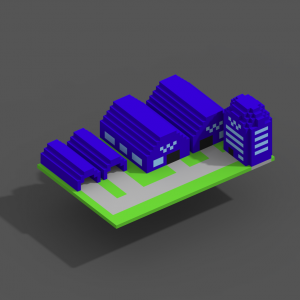
| |
| Max. Tier | 12 |
| Conversion rate | 50:1 |
| Color theme | Blue |
The Workshop is a building where you can upgrade your tower using modules.
Contents
Building Tiers
Upgrading the workshop increases the blueprint module cap.
Modules
- See also: Modules
Modules are used to upgrade the tower. As the name implies, they are modular and thus can be switched around freely.
Clicking a module opens the info and upgrade menu above the module storage area. ![]() is information;
is information; ![]() is stats. The x1, x5, and x25 options purchase levels by that amount if possible. 10% and 100% uses that percentage of your resources in upgrading the module. MAX instantly maximizes the module if possible.
is stats. The x1, x5, and x25 options purchase levels by that amount if possible. 10% and 100% uses that percentage of your resources in upgrading the module. MAX instantly maximizes the module if possible.
Modules can be upgraded up to level 100 at the base tier, except for certain Modules like Attack Speed.
Your module will be at the level you upgraded them to in the workshop when you start a new Tower Testing session.
For example, if you upgrade your module 5 times in the workshop you'll start with a level 5 module during tower testing.
If you have upgraded your module 395 times in the workshop at tier 4 and it has a max level of 400, you only need to upgrade 5 times during tower testing for the max stat.
The first green number in the image to the right showing the module stats view is (ModuleTier * MaxModuleBaseLevel) - ModuleLevel
The second number indicates how many times you need to upgrade the module during tower testing with XP to have that stat.
The third yellow number that is shown when you hover over the upgrade button is what the stats will be after you upgrade the module in the workshop.
Additional module tiers are unlocked at higher military tiers inside the headquarters. Each additional tier increases the maximum level cap of a module by 100 each tier, and usually increases the static effect of the module.
Percentage-based modules are usually capped at tier 5, additive modules are usually infinite (250).
There are six categories of modules:
Offensive
Increases damage output or ability to kill enemies.
Defensive
Increases tower survivability.
Utility
Gives a benefit that is not necessarily offensive or defense. May be an economic benefit, or a complimentary boost to offensive and defensive capabilities.
Ultimate
Rare modules that have extremely intensive boosts, which can be offensive, defensive, or even utility. Usually found as ending goals in the laboratory or super hard goals in the arcade. (Probably eventually)
Special
Very rare modules that have special attributes and can change the entire tower type entirely. This category is hidden on the workshop filter but will be revealed once received at least 1 special module.
Legendary
Very very rare modules, usually easter eggs, this category is hidden until you obtain one legendary module, only one exists so not much can be said about them.
Active Modules
Active Modules are a sub-category of modules that require manual activation in-game, using up energy, and which can be any of the 6 categories.
Toggleable Modules
Togggleable Modules are very similar to active modules, they are a sub-category of active modules, they act similarly to active and passive (non active) modules. They sometimes cost energy to have toggled or may have a price for switching states, they can be of any of the 6 categories.
Blueprint
The blueprint is where modules become active and are inactive when in storage.
Double-clicking a module places them in the blueprint. Click and dragging also works.
Blueprint has a module limit.
Skills
- See also: Skills (Upgrade)
- Analysis - Doubles the chance to randomly unlock new modules.
- Recycling - Reduces the conversion rate of workshop points by 1 for each tier of the workshop.
- Synergy - Increases the total damage output of the tower by 1% for each offensive module inside your blueprint (additive to itself, multiplicative to other factors).
- Engineering - Increases the blueprint size per workshop tier from 3 to 4.
- Reforge - Increases the total damage resistance of the tower against any incoming damage type by 1% for each defensive module inside your blueprint (additive to itself).
- Examination - Unlocks more detailed region information for the selected gamemode and difficulty. To open the detail screen click on the highscore while having a gamemode and difficulty selected.
Exotic Skills
- See also: Exotic Skills


