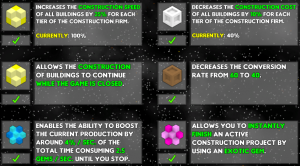Difference between revisions of "Construction Firm"
Jump to navigation
Jump to search
m |
|||
| Line 5: | Line 5: | ||
Upgrading the construction firm unlocks more buildings to construct. | Upgrading the construction firm unlocks more buildings to construct. | ||
| − | == Building == | + | ==Building== |
You have a list of buildings to construct or upgrade on the right of the screen. | You have a list of buildings to construct or upgrade on the right of the screen. | ||
| Line 13: | Line 13: | ||
<br /> | <br /> | ||
| − | == Skills == | + | ==Skills== |
| − | <br />{{PerfectNavigation}} | + | [[File:ConstructionFirmSkills.png|frameless]]<br /> |
| + | |||
| + | === Exotic === | ||
| + | [[File:ConstructionFirmExotic.png|frameless]] | ||
| + | |||
| + | ==== Construction Queue ==== | ||
| + | Allows you to queue up 2 buildings (3 if construction firm is maximized) Which are then automatically constructed one after another. | ||
| + | |||
| + | ==== Security Measures ==== | ||
| + | Allows you to use buildings while they are being constructed.{{PerfectNavigation}} | ||
[[Category:Buildings]] | [[Category:Buildings]] | ||
Revision as of 06:09, 16 November 2019
| Construction Firm | |
|---|---|

| |
| Max. Tier | 4 |
| Conversion rate | 60:1 |
| Color theme | Brown |
The construction firm is a building that you use to build and upgrade other town buildings.
Upgrades
Upgrading the construction firm unlocks more buildings to construct.
Building
You have a list of buildings to construct or upgrade on the right of the screen.
Buildings being upgraded cannot be used, with the exception of the construction firm itself.
You may cancel a project for a 100% refund of resources.
Skills
Exotic
Construction Queue
Allows you to queue up 2 buildings (3 if construction firm is maximized) Which are then automatically constructed one after another.
Security Measures
Allows you to use buildings while they are being constructed.